Video Gallery
Featured Videos
Opening Saved Recovery Files in COMSOL Multiphysics®
If the COMSOL Multiphysics® software unexpectedly closes before the simulation finishes, a recovery file is automatically saved. You can easily open these recovery files to finish running ...
Xi Engineering Demos How to Access Apps via COMSOL Server™
Watch this video to see Xi Engineering, a COMSOL Certified Consultant, present one of several simulation applications they have created with the Application Builder. They demonstrate how to access, ...
How to Build 3D Objects from 2D Geometries in COMSOL Multiphysics®
When creating a model, one of the first steps you must take is to build the geometry. COMSOL Multiphysics® contains a plethora of geometry tools, operations, and other functionality that ...
Using the 3D Geometry Tools in COMSOL Multiphysics®
One of the first steps to building a model is creating the geometry. To help you build 3D geometries, COMSOL Multiphysics® contains a number of geometry tools, operations, and other ...
Using Selections to Streamline Your COMSOL Multiphysics Modeling Workflow
In this tutorial video series, you will learn how to use all of the named selection tools available in the COMSOL Multiphysics simulation software. Named selections include Explicit, Coordinate ...
Creating 2D Geometries in COMSOL Multiphysics®
When creating a model, one of the first steps you must complete is building the geometry. In COMSOL Multiphysics®, you can build 2D geometries by using any of the geometry operations, ...
Keynote: Predicting Leak Locations in Pipes with Simulation
In his keynote talk at the COMSOL Conference 2016 Boston, Sebastien Perrier of Echologics Engineering shares how he used COMSOL Multiphysics® to model the sound propagation in buried pipe ...
Keynote: Advancing Multiphysics Analysis with Simulation Apps
In his keynote talk at the COMSOL Conference 2016 Boston, Ed Furlani from University at Buffalo (UB) SUNY discusses how he uses the COMSOL Multiphysics® software for everything from ...
Keynote: Leveraging Modeling and First Principles Thinking
In his keynote talk at the COMSOL Conference 2016 Boston, Bernard McGarvey of Eli Lilly and Company shares how he leverages both modeling in COMSOL Multiphysics® and "first principles" ...
Keynote: Transport Processes in Microfluidics and Photonics
In his keynote talk at the COMSOL Conference 2016 Boston, Carl Meinhart from the University of California - Santa Barbara and Numerical Design, Inc. discusses using COMSOL Multiphysics® to ...
Using the Help Tools and Resources in COMSOL Multiphysics®
COMSOL Multiphysics® contains several tools and resources to help you as you are modeling in the software. Some of these resources can be accessed right within COMSOL Desktop® as ...
Install the COMSOL Multiphysics® License Manager with a Class Kit License
With the Class Kit License, up to 30 teachers and students can run COMSOL Multiphysics® for classroom purposes over the school’s network where they access the license on-campus or through a ...
Create and Export Animations from COMSOL Multiphysics®
Showing visually engaging animations can be extremely valuable when conveying the results of your COMSOL Multiphysics® model. Whether you are showing your results in a presentation, on the ...
Modeling Corrosion Protection Systems with COMSOL Multiphysics®
In this archived webinar, learn how to model corrosion protection systems and other types of corrosion phenomena in COMSOL Multiphysics®. You will learn about applications including ...
Installing COMSOL Multiphysics® with a Named Single User License
If you want to learn how to install the COMSOL Multiphysics® simulation software with a Named Single User License (NSL), watch this tutorial video. A Named Single User License enables you ...

Duration: 4:54
Opening Saved Recovery Files in COMSOL Multiphysics®
If the COMSOL Multiphysics® software unexpectedly closes before the simulation finishes, a recovery file is automatically saved. You can easily open these recovery files to finish running your simulation ...

Duration: 9:58
Xi Engineering Demos How to Access Apps via COMSOL Server™
Watch this video to see Xi Engineering, a COMSOL Certified Consultant, present one of several simulation applications they have created with the Application Builder. They ...

Duration: 16:23
How to Build 3D Objects from 2D Geometries in COMSOL Multiphysics®
When creating a model, one of the first steps you must take is to build the geometry. COMSOL Multiphysics® contains a plethora of geometry tools, operations, and other functionality that provide you with a ...

Duration: 26:10
Using the 3D Geometry Tools in COMSOL Multiphysics®
One of the first steps to building a model is creating the geometry. To help you build 3D geometries, COMSOL Multiphysics® contains a number of geometry tools, operations, and other functionality. This ...

Duration: 25:42
Using Selections to Streamline Your COMSOL Multiphysics Modeling Workflow
In this tutorial video series, you will learn how to use all of the named selection tools available in the COMSOL Multiphysics simulation software.
Named selections include Explicit, Coordinate ...

Duration: 16:02
Creating 2D Geometries in COMSOL Multiphysics®
When creating a model, one of the first steps you must complete is building the geometry. In COMSOL Multiphysics®, you can build 2D geometries by using any of the geometry operations, tools, and other ...

Duration: 21:13
Keynote: Predicting Leak Locations in Pipes with Simulation
In his keynote talk at the COMSOL Conference 2016 Boston, Sebastien Perrier of Echologics Engineering shares how he used COMSOL Multiphysics® to model the sound propagation in buried pipe infrastructures to ...

Duration: 24:42
Keynote: Advancing Multiphysics Analysis with Simulation Apps
In his keynote talk at the COMSOL Conference 2016 Boston, Ed Furlani from University at Buffalo (UB) SUNY discusses how he uses the COMSOL Multiphysics® software for everything from understanding physical ...

Duration: 25:17
Keynote: Leveraging Modeling and First Principles Thinking
In his keynote talk at the COMSOL Conference 2016 Boston, Bernard McGarvey of Eli Lilly and Company shares how he leverages both modeling in COMSOL Multiphysics® and "first principles" thinking to improve ...

Duration: 24:08
Keynote: Transport Processes in Microfluidics and Photonics
In his keynote talk at the COMSOL Conference 2016 Boston, Carl Meinhart from the University of California - Santa Barbara and Numerical Design, Inc. discusses using COMSOL Multiphysics® to evaluate ...

Duration: 4:30
Using the Help Tools and Resources in COMSOL Multiphysics®
COMSOL Multiphysics® contains several tools and resources to help you as you are modeling in the software. Some of these resources can be accessed right within COMSOL Desktop® as well as locally on your ...

Duration: 3:30
Install the COMSOL Multiphysics® License Manager with a Class Kit License
With the Class Kit License, up to 30 teachers and students can run COMSOL Multiphysics® for classroom purposes over the school’s network where they access the license on-campus or through a secure remote ...
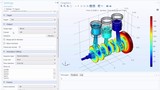
Duration: 11:12
Create and Export Animations from COMSOL Multiphysics®
Showing visually engaging animations can be extremely valuable when conveying the results of your COMSOL Multiphysics® model. Whether you are showing your results in a presentation, on the web, or as a ...

Duration: 1:00:03
Modeling Corrosion Protection Systems with COMSOL Multiphysics®
In this archived webinar, learn how to model corrosion protection systems and other types of corrosion phenomena in COMSOL Multiphysics®. You will learn about applications including chemical and ...

Duration: 2:59
Installing COMSOL Multiphysics® with a Named Single User License
If you want to learn how to install the COMSOL Multiphysics® simulation software with a Named Single User License (NSL), watch this tutorial video.
A Named Single User License enables you to install the { ...

Duration: 4:54
Opening Saved Recovery Files in COMSOL Multiphysics®
If the COMSOL Multiphysics® software unexpectedly closes before the simulation finishes, a recovery file is automatically saved. You can easily open these recovery files to finish running your simulation ...

Duration: 9:58
Xi Engineering Demos How to Access Apps via COMSOL Server™
Watch this video to see Xi Engineering, a COMSOL Certified Consultant, present one of several simulation applications they have created with the Application Builder. They ...

Duration: 16:23
How to Build 3D Objects from 2D Geometries in COMSOL Multiphysics®
When creating a model, one of the first steps you must take is to build the geometry. COMSOL Multiphysics® contains a plethora of geometry tools, operations, and other functionality that provide you with a ...

Duration: 26:10
Using the 3D Geometry Tools in COMSOL Multiphysics®
One of the first steps to building a model is creating the geometry. To help you build 3D geometries, COMSOL Multiphysics® contains a number of geometry tools, operations, and other functionality. This ...

Duration: 25:42
Using Selections to Streamline Your COMSOL Multiphysics Modeling Workflow
In this tutorial video series, you will learn how to use all of the named selection tools available in the COMSOL Multiphysics simulation software.
Named selections include Explicit, Coordinate ...

Duration: 16:02
Creating 2D Geometries in COMSOL Multiphysics®
When creating a model, one of the first steps you must complete is building the geometry. In COMSOL Multiphysics®, you can build 2D geometries by using any of the geometry operations, tools, and other ...

Duration: 21:13
Keynote: Predicting Leak Locations in Pipes with Simulation
In his keynote talk at the COMSOL Conference 2016 Boston, Sebastien Perrier of Echologics Engineering shares how he used COMSOL Multiphysics® to model the sound propagation in buried pipe infrastructures to ...

Duration: 24:42
Keynote: Advancing Multiphysics Analysis with Simulation Apps
In his keynote talk at the COMSOL Conference 2016 Boston, Ed Furlani from University at Buffalo (UB) SUNY discusses how he uses the COMSOL Multiphysics® software for everything from understanding physical ...

Duration: 25:17
Keynote: Leveraging Modeling and First Principles Thinking
In his keynote talk at the COMSOL Conference 2016 Boston, Bernard McGarvey of Eli Lilly and Company shares how he leverages both modeling in COMSOL Multiphysics® and "first principles" thinking to improve ...

Duration: 24:08
Keynote: Transport Processes in Microfluidics and Photonics
In his keynote talk at the COMSOL Conference 2016 Boston, Carl Meinhart from the University of California - Santa Barbara and Numerical Design, Inc. discusses using COMSOL Multiphysics® to evaluate ...

Duration: 4:30
Using the Help Tools and Resources in COMSOL Multiphysics®
COMSOL Multiphysics® contains several tools and resources to help you as you are modeling in the software. Some of these resources can be accessed right within COMSOL Desktop® as well as locally on your ...

Duration: 3:30
Install the COMSOL Multiphysics® License Manager with a Class Kit License
With the Class Kit License, up to 30 teachers and students can run COMSOL Multiphysics® for classroom purposes over the school’s network where they access the license on-campus or through a secure remote ...
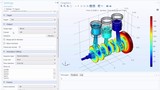
Duration: 11:12
Create and Export Animations from COMSOL Multiphysics®
Showing visually engaging animations can be extremely valuable when conveying the results of your COMSOL Multiphysics® model. Whether you are showing your results in a presentation, on the web, or as a ...

Duration: 1:00:03
Modeling Corrosion Protection Systems with COMSOL Multiphysics®
In this archived webinar, learn how to model corrosion protection systems and other types of corrosion phenomena in COMSOL Multiphysics®. You will learn about applications including chemical and ...

Duration: 2:59
Installing COMSOL Multiphysics® with a Named Single User License
If you want to learn how to install the COMSOL Multiphysics® simulation software with a Named Single User License (NSL), watch this tutorial video.
A Named Single User License enables you to install the { ...
