Results & Visualization Blog Posts

Using LaTeX to Add Mathematical Expressions to Plot Titles
Interested in adding mathematical expressions to your plot titles? As of COMSOL Multiphysics® version 6.2, this is now possible. Learn how here.
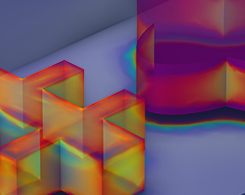
The Power of the Batch Sweep
Have you ever run a large parametric sweep on your workstation overnight, only to discover the next morning that the parametric solver is still not finished? Enter the batch sweep.

Computing and Visualizing Satellite Orbits in COMSOL®
Here, we introduce a new, out-of-this-world tutorial model of a spacecraft in orbit.
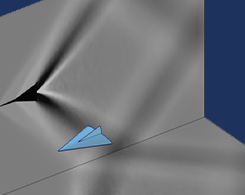
Creating Schlieren-Type Visualizations in COMSOL Multiphysics®
Did you know that Schlieren imaging might predate written history? Here, we explore this ancient imaging technique with CFD modeling.
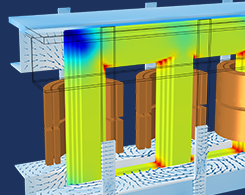
The Graphics Window: Effective and Beautiful Postprocessing
Get an overview of how to enhance your postprocessing with the easy-to-use Graphics window and Graphics toolbar in COMSOL Multiphysics.
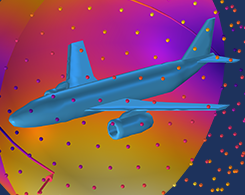
How to Compute the Projected Area of a CAD File in COMSOL®
Learn about three approaches to computing the projected area of a CAD file and when to use each one.
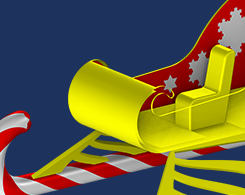
The North Pole Uses Simulation to Help Santa Take Flight
Happy holidays! Guest blogger Winter Frost returns to discuss how simulation is being used at the North Pole to help Santa take flight.
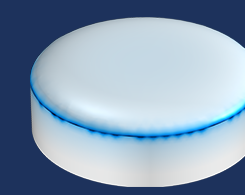
Curve Fitting of Solution Data in COMSOL Multiphysics®
We discuss curve fitting of continuous solution data, the concept of orthogonality, and how to fit solution data to a set of orthogonal functions for a simple and convenient postprocessing operation.
