
If you’ve read the COMSOL Blog before, you might know that we like to include animations in our blog posts to help illustrate concepts more clearly. Most of these animations are exported directly from the COMSOL Multiphysics® software, which means that you can export animations for your own simulations, too. At the bottom of this post, we link to a video to show you how to do that.
Why Create Animations from Simulation Results?
Because they’re fun to watch! But seriously, animations are an engaging way of clearly conveying your simulation results to your audience. Let’s take a look at some scenarios where animations can be helpful, using simulation results featured in past blog posts as examples. Yes, this is partly an excuse to repost cool animations like this one made by two COMSOL Multiphysics® users:
The carangiform swimming pattern of a fish. The animation was created by M. Curatolo and L. Teresi and originally featured in the blog post “Studying the Swimming Patterns of Fish with Simulation“.
1. Supplement Analytical Results with Visual Results
When presenting your simulation results to colleagues, clients, or customers, analytical results don’t always provide the whole picture. For instance, the animations featured in a previous blog post about modeling linear electromagnetic plungers help you better visualize the effect of the coil current on the plunger position as compared to static plots alone.
Of course, analytical results are paramount when presenting the conclusions that you draw from a simulation. However, analytical results can sometimes be hard to understand or relate to. Animations give the viewer a better idea of the real-world effects that were simulated in your research.
2. Convey an Idea or Concept
Animations can often help explain a concept or idea. In a blog post on thermal ablation, animations are used to illustrate how this process is used for material removal. In that blog post, we explain the concept of thermal ablation and detail how to model the phenomenon in COMSOL Multiphysics. Towards the end, we shared an animation that shows what thermal ablation looks like with a laser heating example. Here it is again:
3. Visualize Invisible Phenomena
In general, simulation software is often used to analyze phenomena that cannot be seen with the naked eye. This is true for physics related to acoustics, electromagnetic waves, MEMS, and more. Animations extend this idea by providing a graphical representation of the process or design that you aim to study. For example, the following animation shows the far-field radiation pattern for a monopole antenna array featured in an introductory antenna modeling blog post.
4. Embed Animations in Your Simulation Apps
The reasons why you should create animations from your simulation results don’t just apply to your COMSOL Multiphysics® models. You can also add the animation functionality to any simulation app that you create with the Application Builder. Depending on who is using your app and for what purpose, you can build it so they can easily generate an animation of the results by the click of a button in the app’s user interface.
Several of the demo applications within the Application Library contain animations, such as the Biosensor Design app featured in a previous blog post.
Next Step: Watch a Video on Generating Animations in COMSOL Multiphysics®
Ready to make your own animations in COMSOL Multiphysics? We have a tutorial video to show you how. Animations can at first seem tricky and time consuming to get just right. In the video, you will see a few best practices that will help minimize the amount of time you’ll spend producing animations.
After watching the video, you’ll be ready to generate and export animations of your own simulation results.



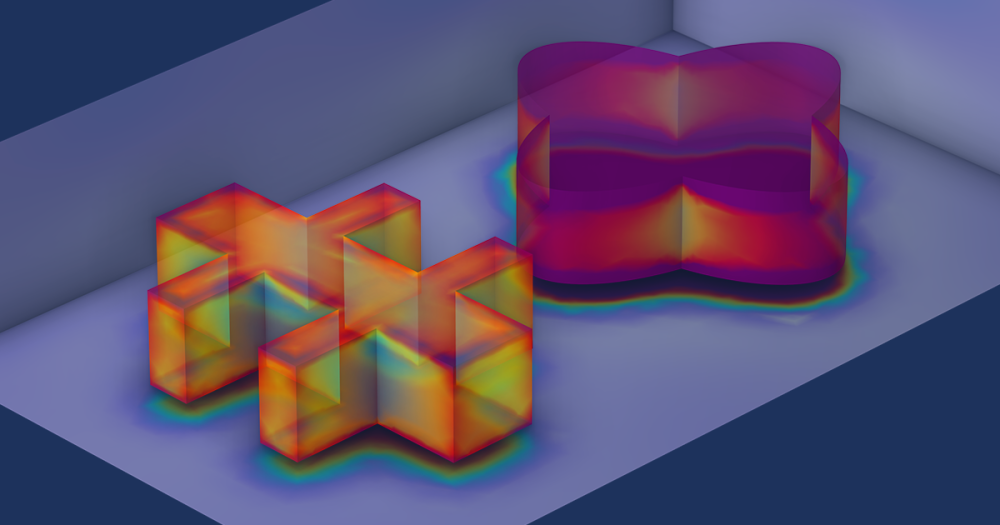
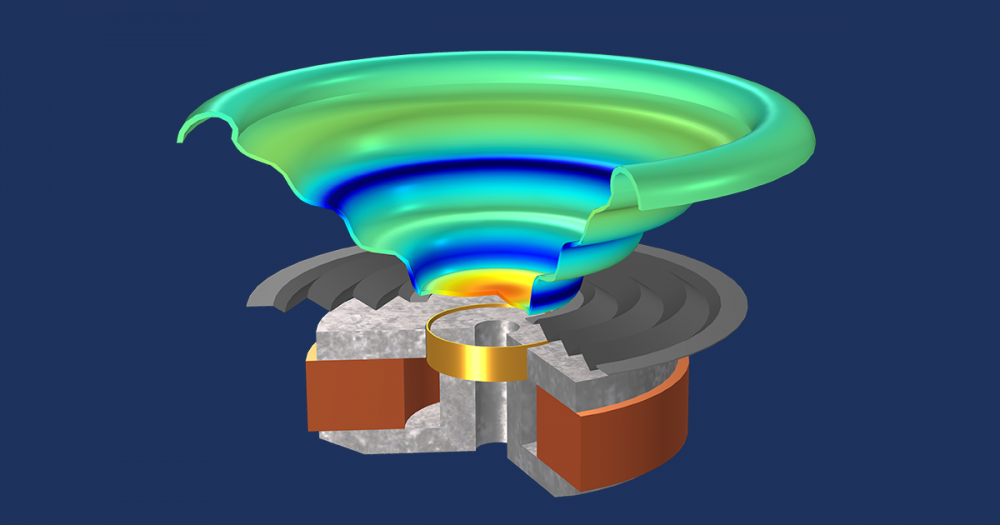
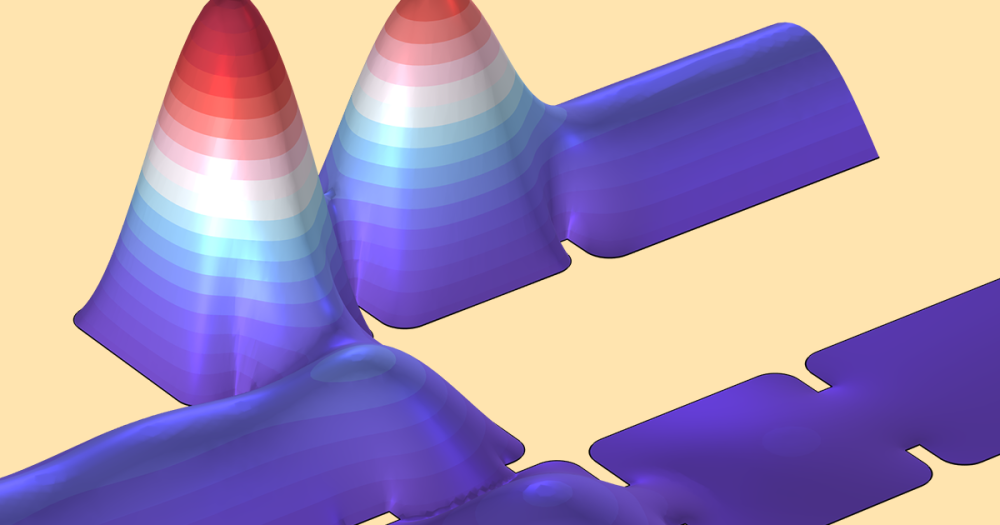
Comments (0)